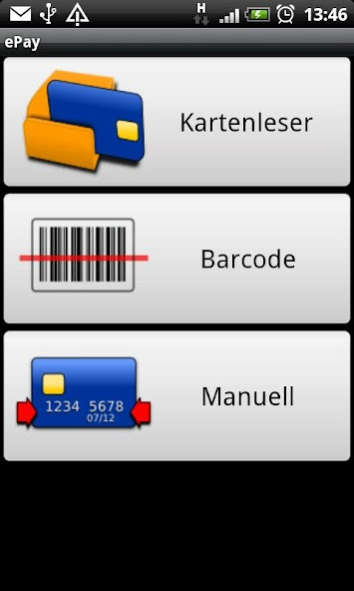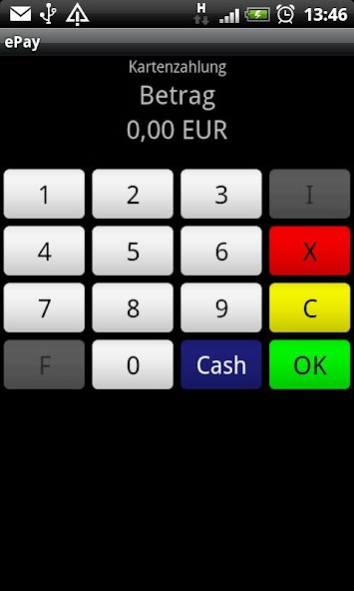ePOS Mobile TAXI Kasse 0.3.254
Free Version
Publisher Description
Only for business clients!
Turn your mobile Phone into a mobile payment device for Debit- and Creditcards.
Save money, save time and take your transactions quickly and easy.
For barcode reading (optional) this program uses a barcode scanner from the ZXing Project.
Features:
- Acceptance for Debit- and Creditcards
- Barcode payment for Vanilla.ch
- GPS Tracking mobile for ep-fleet.de telematics
Remarks:
If you use a HTC-Legend with a Porti Printer, check two boxes "Use standard BT API" and "BT Workaround 1" in the settings dialog.
Privacy Protection
- ePOS sends geo locations in background in order to track vehicles.
- ePOS can send device information as part of an identification process.
- ePOS use microphone for hand-free operation.
All individual-related data belongs to the user and a not sold to a third party. This data is processed according to the European General Data Protection Regulation. For more information see https://www.pay-co.de/page/datenschutz.html IN GERMAN.
About ePOS Mobile TAXI Kasse
ePOS Mobile TAXI Kasse is a free app for Android published in the PIMS & Calendars list of apps, part of Business.
The company that develops ePOS Mobile TAXI Kasse is PayCo GmbH. The latest version released by its developer is 0.3.254. This app was rated by 1 users of our site and has an average rating of 5.0.
To install ePOS Mobile TAXI Kasse on your Android device, just click the green Continue To App button above to start the installation process. The app is listed on our website since 2023-12-12 and was downloaded 12 times. We have already checked if the download link is safe, however for your own protection we recommend that you scan the downloaded app with your antivirus. Your antivirus may detect the ePOS Mobile TAXI Kasse as malware as malware if the download link to com.payco.epda2 is broken.
How to install ePOS Mobile TAXI Kasse on your Android device:
- Click on the Continue To App button on our website. This will redirect you to Google Play.
- Once the ePOS Mobile TAXI Kasse is shown in the Google Play listing of your Android device, you can start its download and installation. Tap on the Install button located below the search bar and to the right of the app icon.
- A pop-up window with the permissions required by ePOS Mobile TAXI Kasse will be shown. Click on Accept to continue the process.
- ePOS Mobile TAXI Kasse will be downloaded onto your device, displaying a progress. Once the download completes, the installation will start and you'll get a notification after the installation is finished.